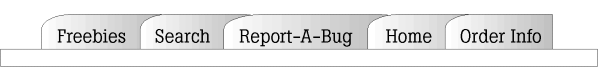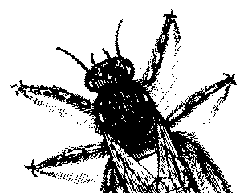September 1998A BugNet Special Report, Part 3Windows 4.1 (AKA Windows 98) -- Bug Fix ListHERE ARE some of the more dangerous, comic or widespread bugs affecting Windows 98 right now, selected from among thousands of entries in the BugNet BugMaster Database.
Search Tip: You can use the search function of your web browser (CTR-F in most browsers) to search this list. ! In the beta version of Microsoft Windows 98, you may be unable to change the screen resolution or number of colors for a Paradise Pipeline PCI 64 video adapter with a Western Digital 9710 chip set, and one of the following error codes will be displayed by Device Manager: Code 2, Code 15, or Code 22. Paradise has posted a fix on their web site at http://www.paradise-computers.com. ! Microsoft reports that in the beta version of Windows 98 the pointer may not appear to wrap correctly when you use the PointerWrap feature in Intellipoint software 2.0, 2.0a, or 2.1 with multiple monitors that do not have the same resolution settings. The resolution: Set the same resolution on both monitors. Here's how: Click Start, Settings, Control Panel, then double-click Display. Click the primary display adapter on the Monitors tab, then click Settings and take note of the Screen Area setting. Click OK. Click the secondary display adapter, then Settings, and match the Screen Area settings to the first (or go back and match the first to the second). Click OK twice. ! You may receive one of the following error messages in Windows 95 or the beta release of Windows 98 when using Direct Cable Connection to connect to a host: "Status: Connected via Parallel cable on LPT1. Looking for Shared folders" or "Cannot find the host computer." To resolve the problem, remove or rename Vredir.vxd (if it exists) in the Windows\System folder, then extract a new copy from your original installation disks or CD-ROM to the Windows\System folder. ? Because DriveSpace was designed to work with the FAT12 and FAT16 file systems and not the FAT32 system, you may receive the following error message in Microsoft Windows 95 or the Beta release of Windows 98 when you attempt to compress a drive with DriveSpace or DriveSpace 3: "Drive C cannot be compressed because it is a FAT32 drive. ID Number: DRVSPACE378." Microsoft says this feature may be included in a future release. ? You may encounter the following error from Scanreg.exe when you attempt to install the Beta version of Windows 98: "Windows found an error in your system files and was unable to fix the problem. Try deleting some files to free up disk space on your Windows drive. If that doesn't work then you will need to install Windows to a new directory." Installing Windows 98 to a different folder may result in the same error, without finishing Setup. Try renaming the Windows folder; if that doesn't solve the problem, you may need to rename your registry files. Since this can pose considerable risk to your system, contact Microsoft Technical Support for assistance. ! Microsoft Windows 95 or the Beta release of Windows 98 may generate one of the following error messages when you attempt to play an .avi (video clip) file: "MMSYSTEM266 The device could not be loaded. Verify the driver is installed correctly" or "MMSYSTEM276 The device could not be loaded. Verify the driver is installed correctly" or "RUNDLL32 caused an exception 03 in module MSVFW32.DLL at <address>." If you try to view the .avi file properties, you may encounter "EXPLORER caused an exception 03 in module MSVFW32.DLL at <address>." The resolution: Install new copies of the files Msvideo.dll, Mciavi.drv, and Dciman.dll by running Windows Setup from within Windows. Choose to copy all the files again when you are prompted to choose between running a complete Setup or copying all files again. ! If the Unimodem TAPI Service Provider file (Unimdm.tsp) is missing or damaged, a 32-bit TAPI program may not be able to access installed modems in Microsoft Windows 95 or the Beta release of Windows 98. The program may start the Install New Modem Wizard, or may not allow you to select a modem even if there is already a modem installed. To resolve the problem, extract a new copy of Unimdm.tsp from your Windows installation disks or CD-ROM to the Windows\System folder. The Unimdm.tsp file is located in the Win95_03.cab cabinet file in Windows 95. ? If you share 300 or more folders in Microsoft Windows 95 or the Beta release of Windows 98, some folder icons may not appear to be shared in Windows Explorer or My Computer when you restart your computer after sharing the folders. Reducing the number to less than 300 does not appear to resolve the problem. ? According to multiple postings on the microsoft.public.win98.pre-release newsgroup, Microsoft Windows 98 does not support dual CPU machines. It may work, but will only utilize one CPU. ! If you are running Windows 98 with the Microsoft Client for NetWare on a NetWare 3.12 or 4.01 server, and packet burst is turned on, you may run into problems. According to Microsoft, this is a known problem that also affected Windows 95. They advise that you get a patch file PBURST.EXE from Novell at http://support.novell.com. ! If you are using the Windows 98 Client for NetWare on a NetWare 4.1 network, Microsoft warns that you cannot use some lowercase extended characters in your passwords. To be safe, change passwords to all uppercase characters. ! If you are using the Microsoft Client for NetWare with Windows 98, you need to be careful where all your auxiliary files are. Microsoft says that only the current drive is searched. The search path is ignored. Therefore, you will have to move all auxiliary files onto the same drive. ? The Windows 98 Microsoft Client for NetWare has a Login Script Proccesor that should process all the commands in your login scripts. Microsoft says that it will not load memory-resident programs like TSRs from the scripts. ! Windows 98 is not immune from DLL Hell.
According to Microsoft, if you install the
Novell Client32, the Novell setup program renames the
Microsoft version of NETDEF.INF, calling it NETDEF.BNW,
and also deletes the NDS setup file NWNDS.DLL. The result
of this is that if you uninstall Novell Client32, you
will not be able to install Microsoft Services for
NetWare Directory Services. As a fix, you need to reverse
those two steps. Find and rename NETDEF.BNW back to
NETDEF.INF. Then get out your Windows 98 CD-ROM and give
this command from the Windows 98 directory: ! If you upgrade to the final release of Windows 98 over a beta version, and you have Service for NetWare Directory Services installed, you will probably be told you have version conflicts for NWNP32.DLL 4.0.969, NWLSPROC.EXE 4.0.968, and NETWARE.TMP 4.0.968 during the installation of Windows 98. If you see this message, Microsoft says to click No. Then after the Windows 98 installation is completed, you will have to reinstall Service for NDS. Go to Control Panel, Network. Click on Add, Service, Microsoft, Microsoft Services for NetWare Directory Services, Add. Then follow the on-screen instructions. ! With Windows 98, Microsoft says there is no need to do a separate installation of Client for NetWare Networks if your LAN is using NetWare 4.1 or later. When Service for NDS is installed, the Client is also installed. Sometimes after a system restart, the network will not be found, and you will see this error message: "Unable to find Network Device, Abort, Retry, Fail?" Microsoft says you can restart the system to bypass the error message. ? With Windows 98, Services for Windows CE 1.1 and 2.0 are incompatible with Microsoft Service for NDS. Microsoft says that if you synchronize your machine with the network, you will lose NDS authentication. They also say that this does not happen with the Client for NetWare. ! Running on Windows 98, there could be some crippling conflicts between Intel EtherExpress 16 network interface cards and Diamond Speed Star PCI video cards. This could either cause your system to lock up or never initialize properly. According to Microsoft, this conflict predates Windows 98 and merely continues on with the new OS. They say to make sure you have the latest video BIOS updates for these cards: Diamond Speed Star PCI video card with BIOS 1.01; Diamond Viper PCI VGA Video Adapter; Diamond Stealth video card, BIOS 1.03. ! Not all 16-bit network drivers, NDIS2, or ODI drivers are supported in Windows 98. Here is how Microsoft says to check for network support. Go to the Control Panel, Network icon. Select Properties for each Network Adapter in question. In the property page for the network adapter, see which selections are dimmed out. They are the ones not available. If NDIS2 is dimmed, Microsoft says the following Net Clients are unavailable: Real-mode Win95 Networking; NDIS-based Banyan Vines 16-bit Client. If ODI is dimmed, these clients are unavailable: Novell NetWare (Workstation Shell 3.X (NetX)); Novell NetWare (Workstation Shell 4.0 and above (VLM)). Of course, the third-party vendors may be working on drivers, so contact them for available solutions. ! If you are using 16-bit ODI drivers along with Windows 98, Microsoft says you may not be able to access other machines on the network via TCP/IP. It will be a problem if your system pings both the loopback address (127.0.0.1) and its own address but not any other addresses on the network. It will also happen if name resolution fails for hosts that are not in the local hosts file. As a fix, Microsoft say to look in NET.CFG and make sure that in the "Link Driver" section that "FRAME ETHERNET_II" is the last listed frame type. ! Microsoft says that Windows 98 is not compatible with the VLM Client Kit 1.21 that ships with Novell NetWare 4.11 and IntranetWare. If you need it, they say you should use the client versions that ship with NetWare 4.10 and earlier. The problem is in the NETWARE.DRV that comes with the client pack. ! According to Microsoft, Windows 98 may stop responding if you are using a TSR called USETSR.EXE that comes with Intel LANDESK 2.0 and you are using the Microsoft IPS/SPX compatible protocol. Moving up to LANDESK 2.01 fixes the problem. ! If you have installed Windows 98 on a Banyan
VINES network, you may see an error message during
Startup that says your version of VINES is not the
latest. If so, Microsoft says to edit the VINES.INI file
in your Windows folder so that it contains the following: ! Microsoft says that Windows 98 will
not install Banyan VINES via MSBATCH.INF. Make
sure the following lines are not in the file ! Microsoft says that if you remove the Banyan VINES 32-bit client using the Control Panel, Network Properties dialog box in Windows 98, the VINES Protocol for Windows 95 is not automatically removed before the system reboots. This means you may get this error when your computer restarts: "Failed to Load Resource DLL (VNSNDIR.DLL)." For a fix, remove the Banyan VINES Protocol for Windows 95 when you remove the Banyan VINES client for Windows 95. ! If you have moved up to Windows 98 from Windows 3.11, Windows for Workgroups 3.11, or Windows 95 with the 16-bit Banyan VINES client, Microsoft says you may not be able to capture printer ports. As a fix, remove and then reinstall the 16-bit Banyan VINES client. ! Microsoft says that Windows 98 does not support 16-bit versions of Artisoft LANtastic. If you are going to install Windows 98, either uninstall the old version of LANtastic or upgrade to one of their 32-bit clients first. Also, upgrading or reinstalling LANtastic 7.0 may disable LANtastic 7.0 Internet Gateway Client. To restore it, run the LANtastic Setup utility to remove your current LANtastic install. Then run Setup again to reinstall. Your user and resource settings should be saved. ! If you are upgrading to Windows 98 over Artisoft LANtastic Redirector, Microsoft says you must make a permanent mapped drive connection to the shared folder that has the Windows 98 source files. Don't use UNC syntax, or else you may get an error in the midst of installation. ! According to Microsoft, the first time you install Artisoft LANtastic 7.0 on a Windows 98 system, you may see an error message that says Setup cannot find the MSRRDIR.VXD file, and suggests looking for it on the Windows 98 CD. Microsoft says that this is actually a LANtastic file. You can either click to skip this file, or type in the path to your WINDOWS\SYSTEM folder, where the file is hiding. ! If you are upgrading to Microsoft Windows 98 on a computer with Artisoft LANtastic ModemShare, your first boot-up of Windows 98 may give you a blue screen of death with the error message: "The modem is not responding; network setup failure. Press any key to continue." Luckily, when you press any key, Setup will continue and modem sharing will work when you are done. ? Microsoft Windows 98 will have trouble reading the shared resource information that it gets from Artisoft LANtastic servers. This will cause problems addressing shared drives and printers. A mapped drive in My Computer, the Windows Explorer, or the LANtastic Custom control panel may only show a bare drive letter, and will not show the server and resource share names. ? Some of the Microsoft Windows 98 Power management features may not work when Artisoft LANtastic networking (either a client or server) is installed on the computer. There is no workaround. ! If you have problems printing from a Windows 98 computer over a network to a Postscript printer, the problem may be incorrectly configured banner pages. As a workaround, Microsoft says you can disable banner pages from the Capture Settings, Printer Properties page. Or else ask your network administrator (nicely) to correctly configure banner pages on the NetWare server for a PostScript printer. ! If you are running the Windows 98 Setup from a local CD, on a networked computer that has Novell Netx on it, some of your preferred server settings in NET.CFG will not be transferred to the Microsoft Client for NetWare networks. You may find that no server is specified in the Windows Client for NW Nets login, or that there is no login dialog at all. As a fix, transfer the name of the server in the file NET.CFG "preferred server=" line to the Network control panel, Client for NW networks, General tab. ! If you do an upgrade to Windows 98, and you make any changes to the Control Panel, Network dialog, you will automatically remove Miramar Systems PC MACLAN AppleTalk Connectivity, if it was present. If you want it back, Microsoft says to follow these steps: 1) Click Start, Shut Down, Restart in MS-DOS mode, and then click OK; 2) At the MS-DOS command prompt, give the command "scanreg/restore" ;3) In the Microsoft Registry Checker list, find the file whose date most immediately precedes the date of the change you made in the Network dialog box, select it, and then press ENTER. Then restart your computer; 4) Use the PC MACLAN Setup Utility to remove PC MACLAN; 5) Restart you computer at the prompt, and use the setup to reinstall it. ! If you have installed Windows 98 on a Banyan
VINES network, you may see this error message during
startup: "Vines NDIS
Interface error: 1021. ! Microsoft Windows 98 clients of Artisoft LANtastic may have problems using shared printers, if the printers were initially set up through the LANtastic Custom control panel, Assign Printers dialog box. As a workaround, go to the Windows 98 Printer Properties dialog, and click on Details. Under Print to the Following Port, give the UNC path to the printer. ! According to Microsoft, all Microsoft-provided drivers from Windows 95 and DirectX releases are upgraded by Windows 98. Some third-party drivers are also upgraded, but some display-specific utilities may not work correctly after the upgrade. If this is the case, Microsoft says to look to your video card vendor for an upgrade. ! If you upgrade to Windows 98, and you have lost your animated cursors, check to see if Windows 98 is using 32-bit disk access. Microsoft says if it is not, then no animated cursors. You can check this at the Control Panel, System, Systems Properties dialog, where you click on Performance. ! Microsoft says that if you have two video cards installed in a system with Windows 98, there is a chance your computer either will not start or the second card gives this error in Device Manager: "code 12." If this happens, you need to do a little rearranging. Move all the video cards needed to the slots closest to the motherboard when on a riser card. Sometimes only the first one or two slots will support a display adapter. ? In Windows 98, your computer may lock up when you install the secondary card while adding an STB Workstation two-adapter card. Microsoft says this is typically due to having the video cards incorrectly configured by the system BIOS, which destabilizes the whole system. In general, they say the system probably cannot use video cards that are behind PCI-PCI bridges. ! If you are installing Windows 98 on a computer that has an IBM OS/2 Boot Manager partition active, you may see this error message during setup: "Setup has detected a boot manager partition on your system. Continuing Setup will disable Boot Manager. Exit Setup or Continue?" Is this a nefarious plot by Microsoft to eliminate OS/2? (Why bother?) They say they need to do this to make sure that the system will boot into Windows after installation. This allows Windows to finish the installation procedure. To bring back the Boot Manager, they say you can use the FDISK tool that is shipped with Windows or boot the system from the OS/2 boot disk and then run the Fdisk utility. ! If you configure Microsoft Windows 98 to use the high-contrast black color scheme, you may not be able to read the text in Windows Help. The background will blend closely with the color of the font. To fix this, go to the Control Panel, Internet. Click General, Accessibility, and click the "Ignore colors specified on Web pages" check box. ! Microsoft FrontPage 98 has a mind of its own. If you tell it to place nonbreaking spaces in some of the cells in a table using the escape sequence, the FrontPage Editor may remove the escape sequence from the HTML document. FrontPage does this to cells that have a height or width attribute. The solution to this problem is to download and run the FrontPage 98b patch at http://www.microsoft.com/frontpage/resources/98update.htm. ! If you do a new installation of Windows 98 to a Cyrix MediaGX-based computer with an integrated display adapter, you may get this error message when you restart your computer: "Your display adapter is not configured properly." However, Microsoft says that your computer will appear to work correctly. They do say you will have to get the latest version of the driver for the integrated display adapter from Cyrix, since it is not included with Windows 98. This is not an issue with an upgrade to Windows 98, only on a new install. ! When installing an Aztech Rocky II Sound Card onto a Windows 98 or Windows 95 computer, the card may be incorrectly identified as a Creative Labs Sound Blaster Pro by the Add Hardware Wizard. To fix this, Microsoft says to go to the Control Panel, System, Device Manager, Sound, Video And Game Controller branch, Sound Blaster Pro, and then click Properties. Click on the driver tab, select Update Driver, and then look for Aztech Labs in the Manufacturers box, click "Aztech 2316 Compatible Legacy Audio (WDM)" in the Models box, and then click Next. Ignore any warnings about this driver not being written for this device by clicking Yes. Then click Next, click Finish, and click Yes to restart your computer. ! If you have upgraded to Windows 98, and are using the Microsoft Client for NetWare Networks and the Microsoft IPX/SPX-compatible protocol, you may see this message when you try to print to a printer or queue: "There was an error writing to <\\servername\sharename> for printer <printername>. The network printer is no longer available. Contact your system administrator, or try using a different printer. This printer will be set to work offline. To save your print job in the local printer queue, click OK." Microsoft says this happens because their client uses an old NCP single-byte-enabled function call to obtain connection information for the printer. If the connection number is greater than 255, you will have a problem. Their fix is to use the Novell NetWare Client 32 update for Windows 95 available from Novell. This will be NWPP32.DLL 4.00.954 dated 05/28/98. ? According to a document on Compaq's web site, if you increase the font size and window border in Windows 98's Accessibility Options, the Start Menu will not resize. Compaq says this will affect any system running Windows 98, not just their, and that Microsoft knows about it and doesn't plan on fixing it. ! If you are upgrading from Windows 3.x to Windows 98, and the Windows 3.x computer is set up to use a network server for virtual memory, you may receive an error message during Setup. Setup will quit, and you will be told to run ScanDisk. However, ScanDisk will find no errors. As a workaround, Microsoft says to run Windows 98 setup with the /is parameter set on, so you give the command "setup /is" instead. This will run a normal setup, but will skip ScanDisk. ? According to Microsoft, two programs that come with Iomega Ditto Tools 3.0, Ditto Tools and File!Flash, are incompatible with Windows 98. If you try to run the Iomega The Works program, these two programs are invoked, crash, and then give the error message: "DT Caused an Invalid Page Fault in Module TFSWNTFY.DLL at 015f:00d713d8." Their advice is to uninstall the programs until Iomega comes out with an update. ! According to Microsoft, for Windows 98 to utilize FAT32, they have had to disable support for SHARE.EXE in the real-mode MS-DOS kernel. However, it is still supported under protected-mode Windows 98. ? Microsoft says that Windows 98 is incompatible with Stacker 4.1, along with all earlier versions of Stacker. They say you need to uninstall it before upgrading to Windows 98. ! According to Microsoft, if you upgrade to Windows 98 and want to run 7th Guest with a Pro Audio Spectrum 16 sound card, you should enable and use Sound Blaster compatibility mode. You can also configure the Pro Audio Spectrum card to IRQ 5 and DMA 3. ? Microsoft says that Agent 95 and 97 are incompatible with Windows 98. ! If you are using Windows 98 and a Microsoft Sidewinder Pro joystick to play Jane's AH-64D Longbow, the joystick will stop responding if you switch resolutions from 640x480 to 320x240. As a workaround, pressing one of your arrow keys should restore the joystick. As a fix, Microsoft says there is a patch at http://www.janes.ea.com. ! According to Microsoft, when you upgrade to Windows 98 and then try to use some fax programs, Adobe ATM fonts will not appear on the fonts list. Affected programs may include WinFax, FaxWorks, and older versions of Quick Link 2. A TrueType font will be used as a substitute. ? According to Microsoft, the Conner Tape Backup program will not work with Windows 98. It has a problem with long file names. They advise you to contact the current owner of the program, Seagate, at http://www.seagate.com to see about an update. ? Time to get out of the dungeon if you upgraded to Windows 98 and wanted to use id Software Doom 95 on a system with an S3 968 video card. According to Microsoft, this combination will cause a crash. ? If you upgraded to Windows 98 and you use FaxWorks 3.00f.041, Microsoft says not to use the Advanced AGC option that adjusts incoming call voice volume. If you do, you will create a .tmp file in the \TEMP folder that gradually expands until it fills your entire hard drive and locks up your system. ? The Windows 3.1 program FNesse that comes with Toshiba products will cause problems if you upgrade to Windows 98. It may prevent your programs from displaying on the taskbar. If you are stuck without your taskbar buttons, you can use ALT+TAB to switch between running programs. Microsoft says to call Toshiba at 800-999-4273 for more information. ? If you run the SMUGGLER.EXE screen capture utility from the Inset SystemsHiJaak Graphic Suite on Windows 98, you may use up your system resources. Microsoft says you should use the screen capture utility for only short periods of time. When you do use it for longer periods of time, they suggest that you periodically restart your computer to get back your system resources. ! If you are running MCS Stereo 1.05 under Windows 98, don't switch between the standard and enhanced environment. If you do, Microsoft says the mixer controls are disabled. To get them back, close and then reopen the program. They suggest an update may be available from Animotion Development Corporation at 205-591-5715. ? Microsoft says that the Menuworks Total Security program has security features that are incompatible with the Windows 98 file system. They "strongly recommend that you remove this software before you install Windows 98." ! If you are running the Microsoft Exchange Server, and you upgrade to Windows 98, the advanced Tools menus in both Exchange and Microsoft Schedule+ will no longer work. Microsoft says you should reinstall Exchange and Schedule+. ! If you are running Microsoft Office 97 and Windows 95, you should install the Office 97 Service Release 1 patch before you upgrade to Windows 98. Otherwise, you will not be able to install the patch. You can get the patch at http://www.microsoft.com/office/office97/servicerelease/default.asp. ! If you are using Microsoft Visual C++ 1.5 on a Windows 98 computer, some of the dialog boxes in Visual C++ may end up in different screen locations than they do when run on different operating systems. Microsoft recommends that when you debug a program in Visual C++, do not minimize the Visual C++ main window. If you do, some of the dialog boxes may be displayed off screen, which could cause some problems, including the inability to maximize the window. ! You may have problems installing a Microtek
ScanWizard 2.0b7 on a Windows 98 computer. If
you do, Microsoft says to add this line to the
[Compatibility] section of WIN.INI: ! Artisoft says that these are the versions of their software that they will support under Windows 98: i.Share 3.x; LANtastic 8.0; ModemShare 32; XtraMail 1.11; CoSession 32/8.0 v 3.42b. If you have anything earlier, they probably want you to upgrade. ? Hewlett-Packard's BRIO PCs models 83xx and 85xx may exhibit problems with the Hewlett-Packard product recovery CD-ROM after upgrading to Microsoft Windows 98. According to Hewlett-Packard, using the selective application setup option of the Hewlett-Packard product recovery CD-ROM under Windows 98 may corrupt your system. If this happens you may not be able to restart your machine. Hewlett-Packard recommends not using the selective application setup option found when inserting the CD-COM into a running machine. The full recovery features should work properly upon a reboot of the machine. ? After upgrading to Microsoft Windows 98, Hewlett-Packard's BRIO PCs models 83xx and 85xx may have trouble sending a fax using the Hewlett-Packard BRIO Center. Using the Hewlett-Packard extended keyboard to put the PC in standby mode may no longer work. Hewlett-Packard suggests looking at their web site for a fix when it becomes available. You can still send faxes by clicking Start, Program, Accessories, Fax, and Compose New Fax. ? Intel Business Video Conferencing with ProShare is not supported on Windows 98. It is only supported on Windows NT 4.0 and Windows 95. ! If you want to use your Intel Create & Share Camera Pack after you upgrade to Windows 98, Intel says you should get the update utility 1.04A. If you don't, you won't be able to use the snapshot button, pan/zoom, or use color enhancements with Windows 98. The update is available from http://support.intel.com/support/createshare/camerapack/cp104aen.htm. ! The USB version of the Intel Create & Share Camera Pack can only be run on Windows 95 OSR2 or Windows 98. If you have an earlier version of Windows 95, you must use the PCI or PCI Modem version. ! Intel says there are two problems if you use LANDesk Configuration Manager 1.5 to deploy Windows 98 across your network. You may get a request termed "unusual" by Intel to "Insert Diskette in drive B." for which they don't supply a fix. You may also get an error message: "Detected problem with Drive C, run scandisk." If this happens, Intel says to use the "skip the check for cross linked files" option from Service Wizard. ! After upgrading to Windows 98, you may be unable to print from Microsoft WordPad and Microsoft Notepad. According to Microsoft this may be caused by the win.ini file having a read-only attribute. To fix this problem, you need to reinstall the printer driver after removing the read-only attribute: 1) Click Start, Find, Files Or Folders; 2) Type "win.ini" and click Find Now; 3) Right-click on the found file; 4) Click Properties, clear the Read-Only check box and click OK; 5) Restart your computer. After it boots, install the printer driver: 6) Click Start, Settings, Printers; 7) Right-click on your printer; 8) Click Properties; 9) Click New Driver, on the Details tab; 10) Click your printer’s manufacturer in the Manufacturer’s box; 11) In the Models box, click your appropriate model; 12) Click OK; 13) Click OK again. ! You may have Microsoft Money 98 or 99 online banking errors when using a U.S. Robotics ISDN adapter and drivers, when running under Windows 98. According to Microsoft, error messages you may receive include: "Online Services require a modem. Money cannot find a modem configured to use with your computer"; "Money could not complete the call due to a problem with your modem installation."; or "You must install a modem before you can continue with the rest of Online Services Setup." To fix this problem, you must uninstall the U.S. Robotics Sportser ISDN Manager and install drivers provided on the Windows 98 CD-ROM: 1) Click Start, Find, Files Or Folders; 2) Check Include Subfolders; 3) Click the drive that contains your Windows folder in the Look In list; 4) Type "usrisdn.inf" and click Find Now; 5) Right-click on the usrisdn.inf file and then click Rename; 6) Type "usrisdn.usr" and press ENTER; 7) Insert your Windows 98 CD-ROM into the drive; 8) Click Start, Programs and then click MS-DOS Prompt; 9) Type the following at the command prompt (substituting appropriate drive letters): "Extract /L c:\windows\inf d:\win98\precopy2.cab usrisdn.inf"; 10) Click Start, Settings, Control Panel; 11) Double-click the Network icon; 12) Click Add on the Configuration tab; 13) Double-click Adapter; 14) Click U.S. Robotics under Manufacturers; 15) Click Sportster ISDN 128K under Network Adapters (If you do not see Sportster ISDN 128K listed, click Cancel, locate and rename Drvdata.bin and Drvidx.bin to Drvdata.old and Drvidx.old. Then do steps: 10 through 15; 16) Click OK in the Select Network adapters dialog box; 17) Click OK in the Network dialog box; 18) Follow the remaining prompt instructions. ? Your computer may hang when using Microsoft Windows 98’s Add New hardware tool in the Control Panel. Microsoft says this Plug and Play detection problem may be caused by Window 98’s incompatibility with certain motherboards. Their workaround is to upgrade the BIOS. Contact the manufacturer of your motherboard for more information. ! If you have a Windows 98-based client computer and you try to connect to a Samba server, you may get the following error message even when you give the correct password: "Incorrect Password." Microsoft says the best fix is to configure the Samba server to support Challenge-Handshake Authentication Protocol (CHAP) password encryption and refer you to the Samba documentation. This way enables you to send encrypted passwords and is thus safer. Another fix is to insert your Windows 98 CD-ROM and run the program \TOOLS\MTSUTIL on the CD. Then right-click on the PTXT_ON.INF file and click Install. You will have to restart your computer for the changes to take effect. ! Novell says that some customers have been getting scrambled drive letters if they install the Z.E.N. Client for Windows 95 2.5 on a Windows 98 machine. For instance, if you have one local hard drive C:\, a CD-ROM as D:\, and the first network drive is F:\, after installing the client and rebooting, the CD-ROM became E:\, and the network drive became D:\. Uninstalling the Client 2.5 got everything back to normal. One customer installed the Client 2.2, and then upgraded to 2.5, and the drive letters were OK. Another customer was able to set the first network drive to G:\ to avoid all the problems. At this time, Novell doesn't know the cause of the mix-up. ! Symantec ACT! 4.02 is now available via a Live Update from within ACT! It fixes problems with Internet links that you had when running it on a Windows NT 4.0 computer. ACT! 4.02 is also certified to be Windows 98 compatible. ! Symantec says that the new America Online 4.0 software fixes the conflicts that existed between AOL 3.0 and Norton Utilities when running under Windows 98. These conflicts, which are caused by problems between AOL 3.0 and the Microsoft Distributed Component Object Model (according to Symantec), would cause your computer to lock up when the AOL web browser was closed. ! Symantec Norton Utilities Live Update 3.07 is now available. The update fixes Norton Rescue so that it now supports Windows 98 and Windows 95 OSR 2.5. ! Symantec Norton Utilities Live Update 3.07 is now available. It makes changes to both Norton SpeedStart and Norton Speed Disk. SpeedStart will disable itself under Windows 98, with its functionality taken over by Speed Disk, which now is fully compatible with Windows 98. ! Symantec Norton Utilities LiveUpdate 3.07 is now available. It fixes a rare bug in the Optimization Wizard that sometimes caused Registry corruption on Windows 98 systems that had been upgraded from Windows 95. ? According to Symantec, Norton Utilities 2.0 for Windows 95 is incompatible with Microsoft Windows 98. You will need to install Norton Utilities 95 3.0 and then run LiveUpdate to upgrade to NU95 3.0.7. For upgrading assistance, call Symantec Customer Service at (800) 441-7234.
© BugNet material copyright 1994-1999 by BugNet. This historic replica of BugNet from the period 1994-1999 BF Communications Inc. Website by Running Dog
|
||||||||