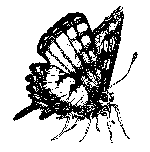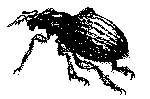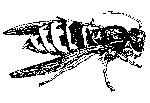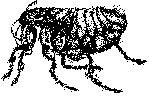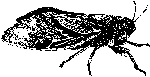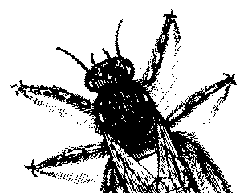|
||||
|---|---|---|---|---|
| May 1997 | ||||
Heard on the Net --Grief Aplenty: MS Word 97 File Format Incompatible With MS Word 95
These people are frustrated with the problems that have accompanied the new file format used by Word 97, the word processor component of Office 97. In Office 97, the Word file format is not compatible with the file format used its Office 95 counterpart. Normally, this would be a big problem for people who need to share files with others who haven't yet upgraded to the latest and greatest version of Word. But listening to the complaints of people heard around the Net, it's clear that this is an especially messy imbroglio. First is file size. Many people have been grousing that the new files have gotten a lot bigger. Existing files that they have imported into Word 97 seem to grow in leaps and bounds. Since I have both Word 95 and a trial version of Word 97 available, I decided to do a little experiment. I created a file that consisted of nothing more than the phrase "Hello world!" using the normal template. In Word 95, this file checked in at 11K. In Word 97, it is 19 K -- that must be some file header! (As a comparison, in the 16-bit Lotus Ami Pro, it is 5 KB). A six page newsletter with a couple of formatted headlines and tables is 33 K in Word 95. Open and save it in Word 97, without making any changes, and it is up to 61 K. Then I opened up the 61K file in Word 97. I cut one word out of a sentence, and pasted it back in a couple words away. The word count and letter count stay the same, so you think the file size would be the same. But save it and the file is up to 73 K. According to the new Microsoft math, 61 + 0 = 73! There are two potential problems here that were pointed out on the Microsoft Word newsgroup, as well as solutions. First, go to Tools, Options, and click on the Save tab. If "Allow Fast Saves" is checked, uncheck it. Save that 73 K file again and presto- it is down to 46 K. The drawback is that your saves may be a little bit slower, since the full version of the file will be saved each time, rather than the revisions. The other potential danger point is in Versioning. If you have this set on, you save a new version of your file every time you close the file, in addition to previous versions. This can blow up the file size real fast. To check whether you are doing this, go to File, Versions. There will be an option called "Automatically save a version on close." In most cases, you will want to leave this unchecked. The other big issue with the new file formats is when you are working on a document in Word 97, and you want to give it to people who will be using Word 95. If you look at the file types in the Word 97 "Save as.." dialog, you will see the option for Word 95/Word 6. However, this does not save your file in the Word 95/Word 6 format- your file gets saved in .RTF format, but with a .DOC extension. In many cases, this will not pose too big a problem, but the Word 95 user may be faced with some confusing questions about changing the file format if they save the file in Word 95 after working on it. The big problem with these .RTF files in disguise is when the files contain graphics. Linked graphics now have to be incorporated into the file itself, and in conversion to .RTF they can swell up enormously. Last month, two of our readers told us that a 400K file linked to some graphics became a 4 MB file once the graphics were saved in the file, and then blew up to over 6 MB once it finally became an .RTF. THE WORD on the Net is that Microsoft will be changing this when the first revision to Word comes out either late summer or early fall. When fixed, saving as Word 95/Word 6 will actually save it in that format. In the meantime, Microsoft brought
another stop-gap solution out, which is a Word 97 file
filter that can be installed on either Word 6 or Word 95,
so that a Word 97 file can be opened without any problem.
In the words of Microsoft, "Using the Word 97 import
converter is the best way to preserve formatting from
Word 97 documents. This will give you the best results
when you move documents from Word 97 to an earlier
version of Word." You can get more information and
the converter by going to It may be the ideal solution for the early adopter of Word 97-- because it pushes off the problem of file incompatibility onto someone else. But if that someone else is a client, editor, or boss, it may not the easiest thing in the world to explain to them why they have to download and install this patch on their computer, so that you can enjoy your upgrade. Sometimes it just doesn't pay to be first. -- Bruce Kratofil |
CONTENTSSTAFF Bruce Brown Bruce Kratofil Virginia Herrick Christel Bronsema Anne Depue Lane Morgan Debby VanLeeuwen Insect drawings by |
|||
|
© BugNet material copyright 1994-1999 by BugNet. This historic replica of BugNet from the period 1994-1999 BF Communications Inc. Website by Running Dog
|
||||



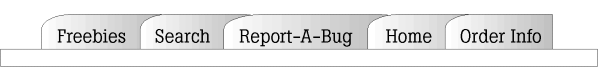

 RIGHT NOW, there are a lot of
people who want to grab a Microsoft programmer, smack
him/her on the side of the head, and ask "What were
you thinking?"
RIGHT NOW, there are a lot of
people who want to grab a Microsoft programmer, smack
him/her on the side of the head, and ask "What were
you thinking?"