| Home * Books * Journalism * Graphic Arts * Video * Store |
|
||
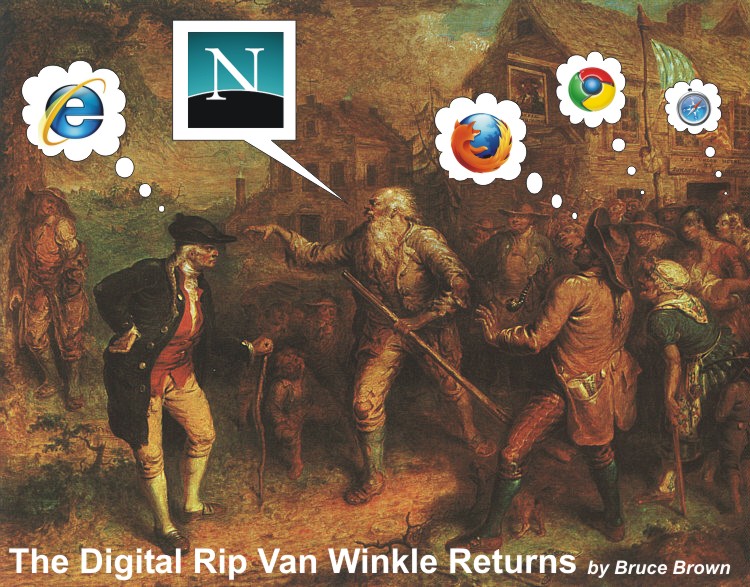
A Brief History of Web Mastering -- OR -- The Digital Rip Van Winkle Returns By Bruce Brown Section 1 -- The Digital Rip Van Winkle Returns NOWHERE IS THE COLLAPSE of American economic and technological power more obvious than in the realm of popular American software, especially Web mastering software. How things have changed in just 15 years! At the turn of the century, I was in wonderful position to watch the American personal computer / Internet revolution at full flood: I founded BugNet at the dawn of the Dot Com Boom and by Y2K I'd built it into the world's largest supplier of PC bug fixes. I had my fingers on the technical pulse of the entire industry, and from that vantage point I watched company after company come out of nowhere with products -- like Netscape Navigator and Vermeer FrontPage -- which defined entire product categories overnight, and ultimately changed the face of human culture globally. In those boisterous days, the money was huge, the growth was explosive, and so was the competition for it. Of course, the hot air was huge too. By 1999, I was convinced that the party couldn't last much longer, so I sold BugNet -- providentially refusing stock options in Exodus Communications, a Fortune 100 company, and taking all my chips off the table in cash. That was five months before the Dot Com Crash and exactly two years before Exodus Communications' bankruptcy precipitated the failure of Global Crossings, the seventh largest Chapter 11 filing in U.S. history. At that point, I felt a little like Indiana Jones at the end of the Temple of Doom. I'd made it out alive and unscathed, but everything behind me had collapsed in a writhing cloud of smoke and molten, raining debris. So I left the PC world behind -- although contrary to what you may have heard, I did not get drunk with the mountain gods and fall into a deep, decade-long sleep. Among other things, I wrote The History of the Corporation and Who Killed Custer?, created GalbraithMt.com and 100 Voices and set a mountain bike World Record (so in a way, maybe I DID get drunk with the mountain gods.) It's true, though, that I never looked back at the high tech world that had been my life -- until 2009, that is, when I inadvertently bought a new Windows 7 PC from Dell for my own personal use and quickly found myself swimming in PC software and hardware issues again. That wasn't the plan. It was supposed to be a short stay in port. All I really wanted to do was take on a new Dell Inspiron 1545 laptop and upgrade from Adobe CS2 to CS4. I even paid Dell an extra $49.95 for its Getting Started Service just like any other Joe PC User just so I wouldn't even have to set up my own wireless home network (I admit it), but first Dell delivered the wrong machine (a Windows 7 Inspiron instead of one with Windows XP installed), then the Dell Getting Started Service proved utterly useless.
Having gotten my new laptop on the network, I moved on to upgrading Adobe CS2 to Adobe CS4. My main reason for doing this was to get the latest version of Dreamweaver so I could migrate some of my Webs from GoLive -- which was Adobe's flagship Web authoring software in CS2 -- to Dreamweaver -- which has replaced GoLive in CS4. I expected this to be the fun part of the process -- the time where I got to play in the toy store window with some new Web wowzers. Again I was wrong. Migrating from Adobe GoLive to Adobe Dreamweaver proved to be a nightmare. No, make that three weeks of nightmares. Adobe supplies a free software tool to convert GoLive Webs to Dreamweaver Webs, but it turns out Adobe's so-called GoLive Migration Tool can't migrate the vast majority of GoLive Webs, and in those instances where it does "work," it doesn't migrate many GoLive Components, Javascript effects like mouse-overs and IFrames -- so many that GoLive users have to wonder exactly what "migrate" means to Adobe. And when I finally got Adobe's GoLive Migration Tool to "migrate" this site -- Astonisher.com -- from GoLive to Dreamweaver, Adobe gifted me with 15,000 broken links. But wait! It gets worse. Adobe's support documentation for the GoLive Migration Tool is so incomplete and inaccurate that it is literally impossible (as of January 10, 2010) for GoLive users with older version to migrate their Webs at all with the info and tools Adobe provides. So I figured out how migrate older GoLive Webs and wrote The GoLive > Dreamweaver Migration Bible. Adobe's GoLive Migration Tool looks particularly shoddy when compared to Filemaker 10's conversion for earlier versions of FileMaker, which I also treated in The FileMaker Migration Bible the week after I finished mud wrestling with Dreamweaver.
My experience does not a statistically significant sample make, but if this sort of thing happens very often, Dell is in serious trouble. There are few tonics for the balance sheet that can compare with alienating longtime customers and losing money while you do it! And unlike Adobe, Dell still has some competition. The contrast between my partner's "easy-peasy," same-day purchase, delivery and setup of her new Apple MacBook Pro 5 and my sometimes grueling 70-day trek to a new Dell Inspiron 1545 that actually worked could not be starker. And so there I was, up to my eye-balls in it again. And ironically, by a strange stroke of luck, I found my long absence from the game now gave me a wonderful perspective for viewing the PC industry today -- like when you were a kid and your uncle visited for the first time in several years, and he remarked how you'd grown. Only in this case, it would actually be like you didn't grow, you shrank. In this Brave New World of Personal Computing, I found there is less of everything -- less products, less competition (what's that, mommy?), less documentation, less support, less expensive packaging, less innovation. But that's not the worst of it. American software innovation hasn't just slowed to a crawl, it's actually started to reverse and flow backwards. I discovered we have actually entered an era when something is happening that was utterly inconceivable 15 years ago: today major software packages are actually losing important features -- and nowhere is this more dramatically true than in the case of the dominant Web mastering program today, Adobe Dreamweaver. |
|
There has never been a more revolutionary or significant piece of software than Netscape Navigator 1.0. Among a long list of accomplishments, Netscape single-handedly created about three quarters of the basic interface conventions still used by all modern Web browsers, as well as inventing JavaScript and the Secure Socket Layer protocol (SSL), both of which are still crucial Web technologies today. Back in late 1994, Netscape also created a job that had never existed before: the Web Master. There really wasn't any training for the job then, except to start making Web pages by hand, which people like me immediately did. In the beginning, we all used pure ASCII text editors like Xywrite; word processors like WordPerfect wouldn't do. The first generation of dedicated HTML editors were programs like Netscape Communicator (Netscape bundled its revolutionary browser with HTML page creation software), HotDog (a sweet shareware program from Australia which boasted simple color coding to reveal the HTML tags) and HoTMetaL (an awful commercial program from Canada that was thrilled by all sorts of rules, and I'm not talking <hr>). These programs were all focused on creating individual Web pages, and their Holy Grail was WYSIWYG ("what you see is what you get") display, meaning the ability to accurately depict the HTML pages you were coding as they would appear in a browser, which in those days meant one thing: Netscape Navigator. Without WYSIWYG, Web page authors were essentially flying blind, but none of the first generation HTML editors achieved anything more than approximate WYSIWYG, which was about as good as nothing at all. Then came the game changer. Appropriate fanfare please. In 1995, a small American startup company called Vermeer released a program called FrontPage that was nothing short of brilliant. Just as Netscape was the first real graphic-enabled Web browser, real Web mastering began with FrontPage. FrontPage did four important things that had never been done before:
I purchased Vermeer FrontPage 1.0 in the summer of 1995 and then quickly upgraded to Microsoft FrontPage 1.1 after the Redmond software juggernaut bought FrontPage in January 1996. I still remember the exhilaration I felt when I started using FrontPage. It was like eyesight to the blind to be able to see what your pages were going to look like ahead of time, and to be able to see the web of links -- also sometimes called the link tree -- that is the heart of every Web. The Day of the Web Master had dawned! By 1997, Microsoft had made FrontPage a member of the Microsoft Office Suite (also then including Word, Excel, PowerPoint, Access) and annihilated all significant Web authoring competition in the Windows world, just as Microsoft's Internet Information Server and Internet Explorer crushed Netscape in the battle for the Web server and browser markets. FrontPage reigned as the world's leading Web authoring software through 2000, when Microsoft featured FrontPage 2000 in the Microsoft Office 2000 Suite.
So what's the deal with FrontPage? Well, several things contributed to this unusual turn of events. One was a nasty public spat with Vermeer co-founder, Charles H. Ferguson, after the publication of his scathing 1999 book, High Stakes, No Prisoners. Another was the serious, after-the-fact, the-horse-is-already-out-of-the-barn anti-trust scrutiny Microsoft was receiving globally, and ironically another was the design breakthrough at the heart of FrontPage's innovations. The reason that FrontPage was able to offer complete and true WYSIWYG of everything on a FrontPage Web was that the program included its own Web server, which ran on the user's system. With FrontPage you could see exactly how your site was going to look and act on a remote server because it was running on its own pocket server locally. And there were added benefits to this too. I ran the entire BugNet intranet on a FrontPage server, which was a stupendous add-on value in a $129 program ($89 after the mail-in rebate!). Around the turn of the century, Microsoft decided it didn't want to give that kind of value any more. Microsoft was focused on the lucrative corporate server market, and anything that risked cannibalizing the fat corporate market was suspect -- doubly so if it barely cost $100. Meanwhile, the rising ferocity of hacker attacks on Microsoft (digital jungle justice for Microsoft murdering Netscape and then getting away with it) made all those FrontPage Server installations look more and more like an over-extended line that could be hard -- maybe even impossible -- to defend from a security standpoint in the dial-up days before automatic software updates over the Web. The thing that probably tipped the scale, though, was the announcement in early 2000 by the dying remnant of Netscape and Sun Microsystems of a "major alliance" to create web based computing, where the browser became the interface for everything and all the apps (word processor, spreadsheet -- everything in Microsoft Office) were run off a remote server online. In this computing schema (still being pursued by Google's Chromebooks, BTW), there was no need for Windows (or Microsoft) at all. Suddenly, Microsoft must have seen FrontPage's pocket server as a potential Trojan horse, and the idea of putting a server on every system that ran Microsoft Office must have suddenly looked very, very bad, indeed.
Then Abobe and GoLive faltered badly in 2005 with the release of GoLive CS2, which was redesigned for increased speed but in the process became unsuitable for anything but small Webs. Speaking personally, I was never able to get GoLive CS2 to perform adequately with Web sites over a few dozen pages, despite several hours on the phone to Adobe tech support and the fact I had "Refresh View Automatically" unchecked under Preferences > Site. Adobe never corrected this serious, maybe even fatal problem in GoLive CS2. Instead, it covered its own managerial and technological failures by purchasing Macromedia in December 2005, and with it Dreamweaver. After Microsoft officially killed FrontPage the next year and Adobe was allowed to kill GoLive in 2008 (where are the American anti-trust "regulators" -- still lobotomized by long-lasting effects of Reaganism?), there was only one major contender left in the static Web Site management software category: Dreamweaver. So Dreamweaver got to the top not by excellence, but by default. It's an old story, of course, that bad software frequently drives out good software in the PC world, but in Dreamweaver's case the eventual winner wasn't even second best. |

|
DREAMWEAVER IS simply as good as it gets for American Web site technology in 2010, but how good is that really, compared to America's best, say, 15 years ago, in 1995? Let's try a quick test. Let's have FrontPage 1.1 (1996), GoLive 6 (2002) and Dreamweaver CS4 (2008) perform the same simple page composition tasks, and see how they compare. First, let's have them do something that Web masters do thousands of times a day globally in the Real World. Type a few words like, "Little sister's rule!" Select all the type and set the font size to 2, which makes it small. Both FrontPage and GoLive allowed you to perform this basic formatting off a Properties menu. Not so Dreamweaver CS4. In Dreamweaver CS4 you have to go into Code View and write HTML code to get this <font> control. Wow! Just like 1994 again, before FrontPage was released! And there's more, meaning less. Select the word, "Little," and underline it. In both FrontPage and GoLive, you could do this by means of the common keyboard shortcut, CTR-U. Not so Dreamweaver CS4. In Dreamweaver you have to drill down three layers in the menu tree to get to Underline, even though Dreamweaver still does remember the other two common keyboard shortcuts, CTR-I for italic and CTR-B for bold (go figure). Now let's perform a simple cut-and-paste -- another operation that Web masters do in the Real World thousands of times a day around the world. Let's cut-and-paste an image below "Little sisters rule!" In both FrontPage and GoLive you could cut-and-paste from anywhere in your Web and FrontPage and GoLive would adjust the links so they still worked in the location where you pasted them. Not so Dreamweaver CS4. The only cut-and-pasted links that will work in Dreamweaver are from equivalent layers in the directory tree, so cut-and-pasting links works sometimes in Dreamweaver, if you get lucky. You could fill a book with the things poor Dreamweaver CS4 can't do. For instance, way back in 1996 FrontPage had a nifty feature which allowed the Web master to check the validity of both internal and external links. This was the origin of the now popular concept of trackback. You often see Movable Type credited with origninating trackback in 2002, but this is incorrect. The orginal implementation of trackback idea was in FrontPage in 1996. In the real world of the web master, this is a very useful feature. Unfortuntely, Dreamweaver CS4 can't do this, and so 14 years after FrontPage 1.1 solved the problem, Dreamweaver CS4 is completely blind to the external link Web, which means that Dreamweaver Web masters are in the dark too. Dreamweaver is also completely in the dark when it comes to RSS. With Dreamweaver, it's like RSS never happened because Dreamweaver can not generate any feeds of any sort at all. Nada! Then there are all the FrontPage WebBot features. In 1995 with FrontPage, for instance, you could design and deploy site search or a threaded discussion group within a minute of thinking of it. In 2010 with Dreamweaver, you can't do these things -- even if you have 1,000 years -- because Dreamweaver has never had these features either. Other holes in Dreamweaver's functionality are actually the result of Adobe removing features since it acquired the program from Macromedia! One feature I really miss is the ability to navigate a Web by means of the link Web, rather than the file system accessible in the Files View window. In FrontPage and GoLive and earlier versions of Dreamweaver, you could move from HTML page to HTML page, following one link to another and editing often-related material (a relationship indicated by the fact they were linked in one direction or the other, or both). Here's another. Way back in 1996, FrontPage had a useful feature which allowed Web masters to make thumbnails of selected images from inside FrontPage. You set the default thumbnail dimension(s), etc., and then generated thumbnails off a drop down Image menu, either individually or in batches. It was quick, easy, efficient, and a great real world value. Dreamweaver actually had a similar feature back when it was owned by Macromedia, but Adobe took the feature out after it bought Dreamweaver. By Adobe Dreamweaver CS4, the only way you could generate thumbnails inside the program was with Spry data set commands, where Adobe conveniently and cheaply (for the Abobe, not the customer) doesn't have to provide a UI.
So instead of being able ot check your link Web off a graphic display (like FrontPage in 1995) or a tabular list (like GoLive in 2002), Dreamweaver CS4 draws a complete blank. Here's a secret, though. You can still force Dreamweaver to show you the files that link into a given page by deleting the page in question in Dreamweaver! Then -- and only then -- will Dreamweaver show you what you need to know about the link Web. Unbelievable kludge! Adobe would have been embarrassed to release something like this in 2000 with GoLive 5. Today in 2010, it should shrink from the stage with crimson ears and not return until it has invested the time and money necessary to make Dreamweaver an actual Web site management tool, rather than a glorified, dumb content conduit. A partial list of features "depreciated" in Dreamweaver CS4 since it was acquired by Adobe includes timelines, Web services, Layout mode, Java Bean support, Adobe Flash elements Image Viewer and buttons, and ASP.NET and JSP server behaviors and recordsets, but for many Webmasters these may be relatively small things -- like can you remember where you put your car keys? What about the big things, like can you remember your mother's name? How does the 2010 edition of Dreamweaver stack up against the 1995 edition of FrontPage when you look at the tools that are the foundation of modern Web mastering? In a word, badly. Viewed in Real World terms, Dreamweaver CS4 is just about exactly 16 years behind the times. Dreamweaver CS4 doesn't offer WYSIWYG (Adobe is all excited right now about a "new" WYSIWYG approximation it calls Live View that is about as good as HotDog's 1995 WYSIWYG approximation, which is to say, "not very"). Even sadder and more astonishing, Dreamweaver CS4 no longer remembers the Web of links that make up each Web, or even has a Site Map! And Dreamweaver never had anything like FrontPage's pre-programmed Bots, so of FrontPage's four big innovations in 1995, the only one that you could possibly argue Dreamweaver boasts in 2010 is a good Windows interface, and even this isn't true since Dreamweaver forces you into HTML code to do so many things (e.g., the actions mentioned above, plus selecting an empty or malformed <div> tag, deleting an empty table row that has merged cells, etc., etc., etc.). Speaking as a longtime Web master who has built and maintained a wide array of personal and commercial Web sites with FrontPage, GoLive and Dreamweaver, I think it is beyond pathetic that America's leading Website management software program in 2010 cannot provide solutions to fundamental issues that were solved 15 years ago. These functions are the foundation of modern Web mastering. Without them, you cannot actually webmaster because you can't see what you're working with, either at the page level or the Web of links level. This is elementary, and it's so sad to see Dreamweaver struggle and fail here, sort of like some guy in an expensive suit standing in the lobby of the Adobe headquarters in San Jose, shifting from foot to foot and peeing on his own shiny shoes because he can't remember how to ask where the lavatory is.
And here's a couple from the wonderful world outside Adobe. Norton SystemWorks 10 in 2006 included a wonderful (and essential, actually) Windows utility called GoBack, which allowed you restore your entire system to its prior condition (say before it crashed and you lost all your work), as well as undelete many more deleted files than Windows Recycle Bin can. However, the next version of Norton SystemWorks lost this feature. I ended up replacing Norton SystemWorks with RollBack Rx, which is compatible with Windows 7, but RollBack doesn't have all of old GoBack's useful features, especially the ability to automatically take a "system snapshot" every time the computer is idle for a few seconds. Other programs just sit there. You can watch them. A long time. Years go by. Before they make needed changes or improvements. Here's an example from FileMaker, the Sloth King of PC software. In March 1997, BugNet noted an early case of feature loss in FileMaker:
Well, it's 13 years later and FileMaker Pro has now attained version 10, but it still can't search on email addresses. I dunno. What do you think? Do you think this email thing is gonna to catch on? Do you think people will want to keep email addresses in their electronic Rolodex? Tough call. |
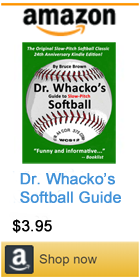
|
THERE IS a pervasive feeling of cheapness in the packaging and finish of popular American PC software today. I remember when I first opened the documentation for Lotus 1,2,3 and CorelDRAW! I felt like I was holding the knowledge of the world, so extensive and elaborate were the manuals, keyboard templates, quick command cards, etc. We're talking pounds of gorgeous, high quality, slip-cased support materials here, which BTW really helped the user learn how to use the program. Now I feel like I'm opening an off-brand of dog food. And when I stand at my software shelf, I can see the packaging and presentation of America's premiere software products wither before my eyes, and again Adobe leads the way. Speaking just in terms of the size of the package, Adobe GoLive shrank 43% in one year between GoLive 5 and GoLive 6, while Adobe Photoshop diminished 46% between Photoshop 6 and Photoshop CS2. By 2006, the packaging for the entire Adobe Creative Suite 2 (CS2), which included 10 applications, was smaller than GoLive 5 alone had been in 2000. Today, the packaging for a Premier version of Adobe CS4 has shrunk still more. And when you open the glossy little box that contains your $800 Adobe CS4 Web Premium, you find that the cardboard of the box is noticeably cheap and tears easily. Inside, there's, well, almost nothing -- just a couple thin fliers promoting Adobe products and services, and the jewel case that holds the program CDs, a DVD with a brief training video for each app in the Suite, and a CD of content. On the cover, Adobe cites environmental concerns for the diminished packaging. Fair enough, but as a longtime environmentalist and a user of Adobe products since 1991, I think it's also fair to say that the purchaser now gets less value, and it is significantly cheaper for Adobe to do it this way. Since Adobe is so intensively involved with the graphic arts, it's worth noting that as late as Adobe CS2 in 2006, Adobe was still gracing the cover of its premier product suite with the sort of gorgeous design and graphics commonly associated with the company. By Adobe CS4 in 2008, however, the cover of the suite had become uniform black. Indeed, there are no illustrations on or in the package at all. This is more than just "another graphic look." Speaking as a longtime graphic designer and creative director, this is "another graphic look" that is very, very cheap for Adobe to produce. And when you use the Help files for CS4 apps like Dreamweaver, you quickly see that Adobe no longer really prepares a real manual for its often quite complex products. Instead, it offers a glorified feature / menu item list in HTML that contains almost no illustrations (screenshots, etc.), and off-loads a significant portion of the support task to a Web search of its own help files, forums containing help from non-Adobe personnel, selected external sites and paid sources of documentation and help. So in Adobe's hands, the Web support component that originally was supposed to augment the real, company-produced manual on product usage has instead become the core of product support, again delivering less value to the user while cutting Adobe's costs. There is also an lack of user interface (UI) finish evident in some of the apps in Adobe CS4. For instance, in Dreamweaver CS4, under the Insert menu, the first two designated letter Hot Keys (g for Tag; i for Image) for the first two menu choices don't generate their respective commands -- probably because Adobe has made both of them the Hot Keys for two menu commands. The Hot Keyed choices further down the Alt-I Insert Menu work fine (e.g., c for Comment and n for Named Anchor), but the Hot Keys at the top merely select the menu item; they don't select and execute the Menu choice, which is the whole purpose of a Hot Key. Here's another little bit of roughness in the Dreamweaver CS4 UI. Dreamweaver happily makes use of the Windows convention of opening a file if you select the file File View and hit Enter. FrontPage had this aced in 1995, of course, but GoLive never got it. At least Dreamweaver CS4 shows some awareness of the interface conventions that 90% of the PC world uses, but I've found that when I select a HTML file in File View in Dreamweaver CS4 and hit Enter, the file opens fine, but the backgrounds of all the icons at the top of the File View Window go black. Hmmm. Then there's Abobe laughable new "Live View" feature, a semi-lame WYSIWYG approximation that comes to the party 15 years late. In Real Life, this feature is handy to get an appromximate view of what an HTML page will look like, but I've found you can't trust it to accurately render subtlties like nested tables (which is to say you can't really use it to design with). Actually, though, Live View chokes on simple, straightforward .jpg images too. Here's an example: the big (and only) image on this page displays correctly in Dreamweaver Layout View and in Internet Explorer, Firefox, Opera, and Safari on Windows and the Mac, but it appears blank Dreamweaver CS4 Live View. That's what I call a good HTML approximation! So like a medieval merchant or ancient spice route trader, Adobe shaves the coin of customer value at every turn by providing less packaging, less manual (online or otherwise), less features. However, Adobe's prices haven't come down appreciably. Adobe still charges $400 for Dreamweaver (compared to $129 for the late, great and MUCH more capable FrontPage) and $700 for Photoshop, about the same as back in the day when Adobe still spent aggressively on packaging, support and feature development. If the Web is war -- and in a way it is, for the hearts and minds of humanity in the broadest sense -- then Adobe is sending American Web masters into this crucial battle with the equivalent of World War II weaponry at premium prices. |
Get your FREE Kindle Get your FREE Kindle
|
YOU'VE HEARD of "test tube babies"? Well, WordPress was a "vacuum baby". Microsoft FrontPage, the globally dominant Web Site mastering software at the turn of the century, had been moribund for three years when WordPress was born from a rudimentary shareware program called b2/cafelog in 2003. In the beginning, simple blog software like WordPress and Movable Type were just a couple more small software mammals running around the giant, collapsing carcass of FrontPage. Compared to FrontPage, all of these programs were laughably crippled, incomplete and weak, but in the strange software vacuum that exist after Microsoft killed FrontPage, they all grew because... well, at least they were alive and still in development. Essentially, what GoLive, Dreamweaver, Movable Type and WordPress did was cut the FrontPage carcass in half. FrontPage had given the Web master the exillerating ability to quickly create seemlessly unified static and dynamic, database-driven Web page elements within the same site. After FrontPage, these features were split up and apportioned among the surviving apps, the way Charlemagne's Empire was divided up among Charlemagne's heirs. So GoLive and Dreamweaver claimed much of the static portion of Web creation universe, while MoveableType and WordPress claimed much of the dynamic portion. (Another, smaller part of the dynamic, SQL based Web pie went to Invision Power Board, which became the dominant maker of threaded discussion group software.) In the divison of the Great FrontPage Web Empire, Movable Type and WordPress clearly got the best part of the deal, as interactive social media exploded on the Web in the first decade of the 21st century. Blogs were where the action was -- vital, dynamic and one of the main ways that online disucssion became a basic part of the Web paradym (just as it had before the Web, on CompuServe). Adobe Dreamweaver and GoLive got none of this hot-to-the-touch action, though, because they were/are incabable of creating threaded discussions of any sort. So sorry, Adobe, you blew it on the Web AGAIN. To bad Adobe didn't have the wit to buy Movable Type in 2004! Movable Type was the program that pioneered simple blogging software and defined the category in 2001, but it faultered in 2004 when the company that developed it, Six Apart, attempted to start charging for it. Abobe could have had Movable Type in 2004, but by then the big American commercial software firms had really pretty much stopped "doing" software, in the sense of developing new programs and new markets for the software. Lacking any commercially developed competition, free Open Source-developed WordPress soared to the complete dominance we see today. In 2014, WordPress claimed to be used by 60 million Web sites, including many large prominent corporate and political sites such as The New York Times corporate site, Google Ventures, the New Yorker and U.S. House Minority Leader Rep. Nancy Pelosi. And in fact, there is a lot to like in WordPress. For instance -- unlike Dreamweaver -- WordPress has a friendly, fairly intuitive interface that NEVER forces you to write raw HTML code (as Dreamweaver does so frequently). And because of its popularity, there are thousands of add-ons or plugins that extend the power an scope of WordPress in almost every way imaginable. You can get WordPress plugins to enable display of Google Maps; you can get WordPress plugins to beef up site security; you can get a WordPress plugin to enable playing videos; etc. And WordPress boasts a long list of slick and helpful built-in features that were originally introduced to Web mastering software by FrontPage but are completely absent from Dreamweaver, including a built-in Search function, built-in automatic image thumbnailing, built-in trackback, and of course the blog's defining "comment" feature, or simple threaded discussion, also introduced by FrontPage. WordPress does RSS "out of the box" too, and features a large number of attractive, free designs (or themes) that can be users can skin their WordPress blog. That said, it must also be noted that WordPress is a severely crippled program, even more crippled than Dreamweaver, actually. Here's why. The problem with WordPress is that it basically STILL IS what it was ORIGINALLY DESIGNED TO BE in the first place -- which is to say, simple blogging software. Although they didn't seem to matter at the beginning, the unpaid Open Source volunteers who designed WordPress made some basic software design decisions back in 2001 that cast HUGE shadows on the wall now that WordPress is used purposes far beyond simple blogging. The biggest of WordPress's crippling built-in limitations is the fact that you can only open one file -- like one Web page -- at a time. If you're younger than 40, it's entirely possible that you have never in your entire life used a computer program that wouldn't let you open multiple files simultaneously, so let me repeat that: WordPress only lets you open one file at a time. This doesn't just take us back to the dawn of the Web, it takes back to the dawn of personal computing, before the Mac and Windows. Return with us now to the thrilling days of DOS and CP/M, every time you use WordPress! WordPress also shares Dreamweaver's single biggest weakness as a Web mastering tool: it lacks any way to see the site's internal link Web, let alone the ability to see the link Web graphically and navigate through the files in the site graphically, as FrontPage pioneered in 1996. This limitation probably wasn't that big a deal when WordPress was just used for simple blogs, but that's not the case any more now that it's widely used to create complex corporate and personal sites. Similarly, as another legacy of its modest origins, WordPress stores all image files on one level in one folder. This works OK if you've just using WordPress to create and maintain a simple personal blog, but it is hideously inadequate if you're trying to use WordPress to run a large commercial site with thousands of pages and images, as many Web Masters are trying to do today! I'm sorry, but professional file management system requires -- at the very least -- the ability to separate and store files in FOLDERS. Site level Search and Replace is another basic Web mastering tool that WordPress lacks, even though Dreamweaver CS4 has it, and HotDog had it as far back as 1995. This means you can't change all instances of a word or phrase globally across all the pages on the site. You have to go page by page by page. And WordPress is completely stupid when it comes to maintaining internal links to the pages in the site. If you rename a Web page in the file system in Dreamweaver (and just about every Web mastering tool since FrontPage), it will automatically update all the pages that have links to the renamed page, so that the links won't get broken. Too bad WordPress can't do that because, once again, it means you have to go page by page by page... And then there's Security. OMG! WordPress is, all by itself, one of the biggest security problems on the Web. Why? Well, first of all, its installed base is so large that it stands out as a hugely attractive target. Secondly, many if not most WordPress sites are operated by amatuers who don't even know the difference between HTML and Apache log files, let alone monitor both of them regularly for security purposes, which means basically nobody's minding the store in millions of WordPress sites. Then there are all those delightful plugins. Turns out they are a mixed blessing. The security chain is only as strong as its weakest link, and WordPress plugins can be that weak link if they are not updated regularly. As ProbeOff.com reported in 2011, many WordPress site operators like British fitness trainer Dan Roberts at DanRoberts.com don't even know when they've been hacked! WordPress gets a lot of plaudits as one of the first big Open Source software hits, but you can also see it exactly the other way. WordPress's success can also be seen a scathing indictment of the commercial software industry in the United States. Do you realize that there has been not one single major new Web mastering software program developed and introduced by an American commercial software company in the last 20 years? The big commercial American software companies couldn't even get it up for the seismic blog boom! So Adobe -- a company with approximately $4 billion in annual sales -- can't do today what a rank startup like Vermeer (which didn't even have a product on the market yet) could do in 1995? That's how far America's commercial software industry has fallen, friends. |
|
ON THE 70th DAY, I rested. My "short stay in port" took 70 days overall and required 53 hours of my time to install, transfer data, troubleshoot and otherwise get my new Dell Inspiron 1545 ready to go. I like the Dell a lot now, especially Windows 7. After previously using Windows 2.0 (runtime), Windows 3, Windows 95 (wrote a book on that one that was put on display in the Smithsonian), Windows 98, Windows NT, Windows 2000 (co-authored a book on that one too) and Windows XP, I'd say Windows 7 is easily the best version of Windows ever. Microsoft has over-hyped Windows 7's ease of setup to the point of deceptive advertising, but the underlying product is absolutely first rate. There are a lot of things to praise about Windows 7 -- its well designed, high-bling interface; its speedy boot and shut down; its excellent handling of peripherals. But dig this -- I've been using it hard for three months now and it hasn't crashed once! I didn't want to give up XP, but now I'd never go back because Windows 7 is better in every way, notwithstanding the difficulty setting up a mixed Windows 7 / XP wireless network. You expect the best performance in the industry from Microsoft, and the much maligned behemoth comes through with Windows 7. Apple comes through in 2010 too, delivering real ease of setup (one day of setup and transfer of programs and data versus 70 days of setup for Dell) and file migration that really migrates (complete, instantaneous migration versus the two weeks of hell "migration" that Adobe provides), notwithstanding Apple's sometimes glacial slowness making obvious, needed improvements in FileMaker. Otherwise, however, the overall "tone" of the PC industry is shockingly bad. Whole categories of software have more or less vaporized since I sailed away ten years ago. There used to be competition in the Web site management category; now there's really just Adobe Dreamweaver. There used to be competition in the Word Processor Category; now there's really just Microsoft Word. There used to be competition in the Image Editing Category; now there's really just Adobe Photoshop. There used to be competition in the Spreadsheet Category; now there's really just Microsoft Excel. And as I've noted here and in "The Digital Rip Van Winkle Returns Help Files," the level of "fit and finish" and effective customer service I encountered in mainstream American software and hardware vendors in 2010 is poor, especially in the Internet arena. Another personal example: I've had a Web hosting contract with the same ISP since 2002, and it used to be that when one of my servers went down, I'd call them and they'd take care of it within a couple hours. The last several times this happened, though, it took my them two days to get the server online again! The most recent time, in December 2009, I asked the tech, "Jeez, man, did you move your servers to Lithuania?"
So unlike Twitter, The Wolf Man, the condition of Michael Jackson's corpse and the many other meaningless vapors that occupy the popular American imagination, this one matters. Archaeologists note that a decline in the quality of a civilization's crucial technologies and manufactures sometimes signals and accompanies the decline of the civilization itself. The late Maya at Chichen Itza and Mayapan are cited by Maya scholar J. Eric S. Thompson as an example of this in The Rise and Fall of Maya Civilization. According to Thompson, the decline of the Classic Maya -- which began before 1000 A.D. -- was associated with increasingly crude artifact production at Chichen Itza and especially Mayapan, where Mexican Itza invaders maintained a militaristic power center: The architecture of Mayapan reveals a sad degeneration... The tile-like veneer of the Temple of the Warriors, the great ball court... and other buildings... used by earlier builders at that locality is unknown in the period of Mayapan's dominance. Instead, undressed rough blocks of stone were everywhere used. They are unbelievably crude... The Mayapan masons covered up these stone chunks with heavy overlays of stucco to produce whitened sepulchers, like heavy make-up to hide wrinkles. The Late Maya were then in the midst of a slow, war-filled decline that ended with their violent overthrow a century before the Spanish conquistadors arrived. Meanwhile in the early 21st century, America has become the most militaristic nation in history (spending almost as much on war as the rest of the world combined and ruled by a permanent war government) while America's global empire is collapsing and its broad technological and industrial prowess are withering. Is Abobe Dreamweaver's crude, unfinished UI (which forces you into HTML code to do almost everything) the equivalent of the crude, unfinished stella at Chichen Izta? Is WordPress's inability to open more than one file at a time the equivalent of the late Mayan stite Mayapan's lack of a great pyramid and other architectual features of the High Classic Period Maya? Might be some parallels worth looking at there, but on the other hand -- did you ever wonder what color panties Michael Jackson was wearing when they found his body? -- February 12, 2010 Note: Illustrations with apology to John Quidor and Jan Vermeer. |
|
Fifteen years later, Adobe Dreamweaver CS4 doesn't have a Site Map feature anymore, or even a tabular representation of links. As if tragically suffering from the software equivalent of early onset Alzheimer's, Dreamweaver CS4 can't remember the link Web anymore. © Copyright 1973 - 2020 by Bruce Brown and BF Communications Inc. Astonisher and Astonisher.com are trademarks of BF Communications Inc. BF Communications Inc. Website by Running Dog |
|